Quick Guide to De Novo Sequence Analysis
Follow this short guide and learn how to get started with de novo sequence analysis workflows.
De novo Workflow
The de novo sequencing workflow has the Samples and Processing nodes tabs.
Create a Workflow
Click to launch the de novo sequencing workflow.
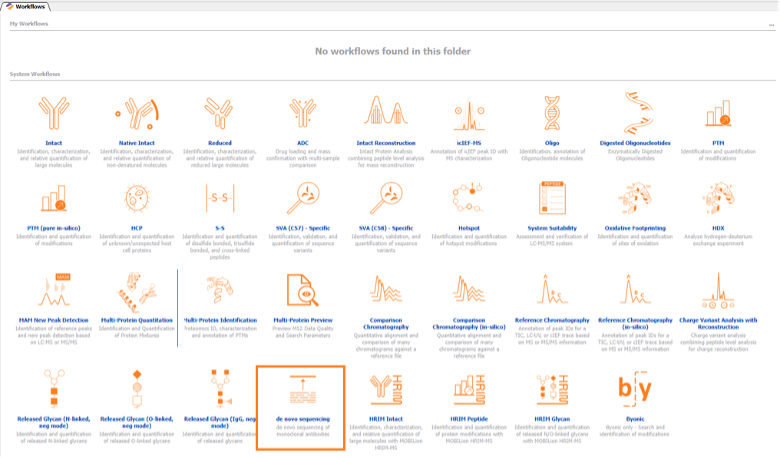
Drag and drop the sample data file(s) to be processed into the Samples tab, as shown in the figure below. These can be from any vendor.
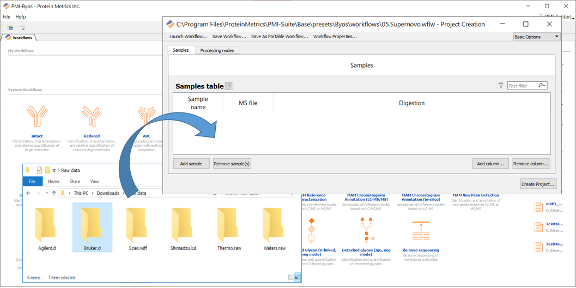
[OPTIONAL] Specify an alternative Byonic parameter file (*.byparms) by clicking within the box to activate the light blue “…” box, as detailed in the figure below.
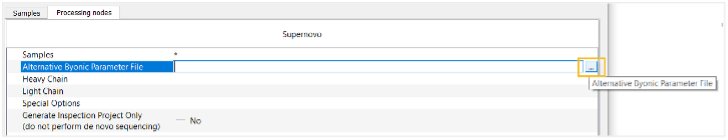
[OPTIONAL] If a starting sequence template is to be used, paste the Heavy Chain and Light Chain sequences.
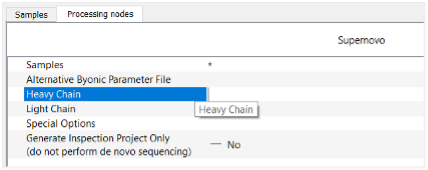
Click Create Project to start analysis and report generation. Please note Byos will save this type of project as a *.blgc file.
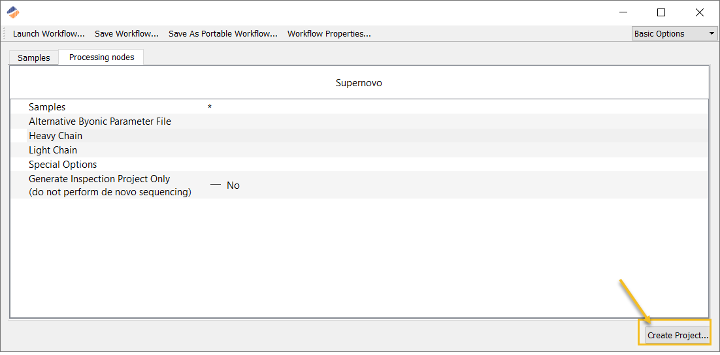
Name the project and save in a convenient location.
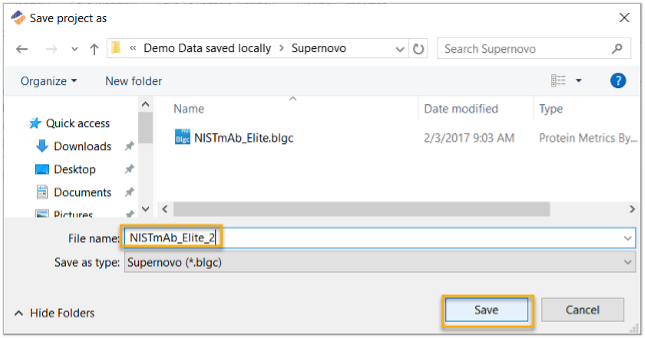
Processing will begin. Once complete, the project and associated report will appear as additional tabs after the Workflows tab, as shown in the figure below.
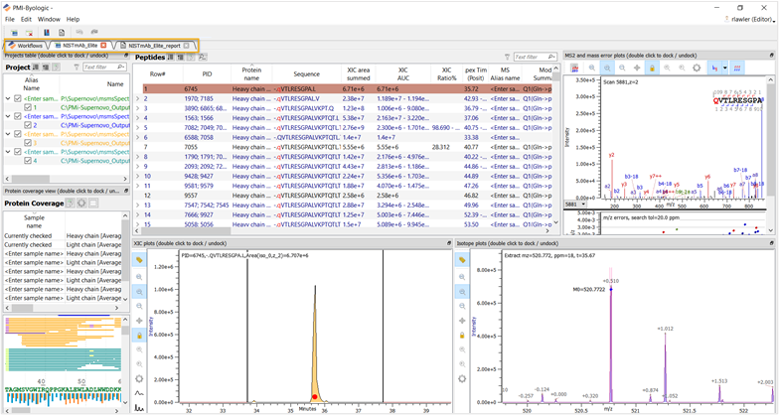
Learn More
Byos General
Knowledge Base general articles for using Byos
Inspecting De Novo Sequencing (Supernovo) Results
Knowledge Base article that looks at de novo sequencing (Supernovo) results
Alternative Byonic Parameter Files for Byos De Novo Sequencing
Knowledge Base article for de novo sequencing
Reporting Basics
Knowledge Base article on reporting basics in Byos
More Resources

VIDEO SERIESResearch Spotlight on De Novo
This video series covers research on advanced mass spectrometry techniques for accurate antibody and protein structure analysis.
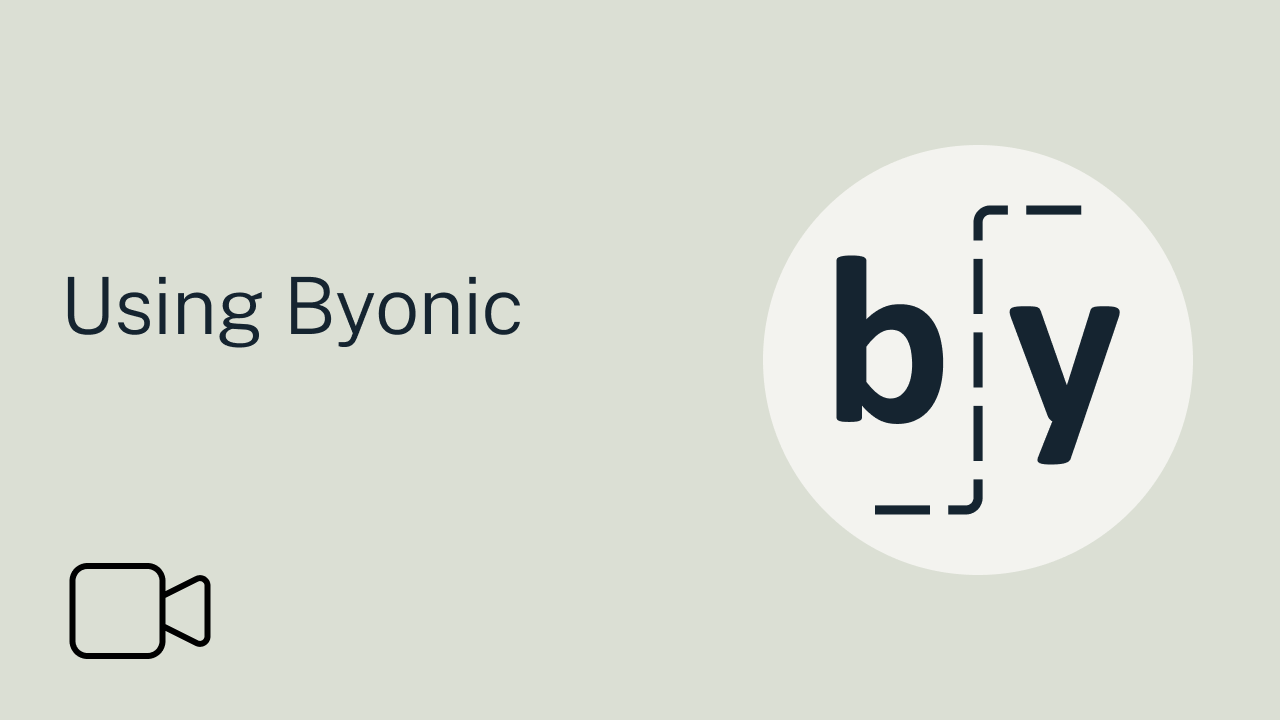
VIDEO SERIESUsing Byonic
The Byonic tutorials explain MS/MS integration, peptide searches, charge adjustments, filtering PSMs, and report generation.
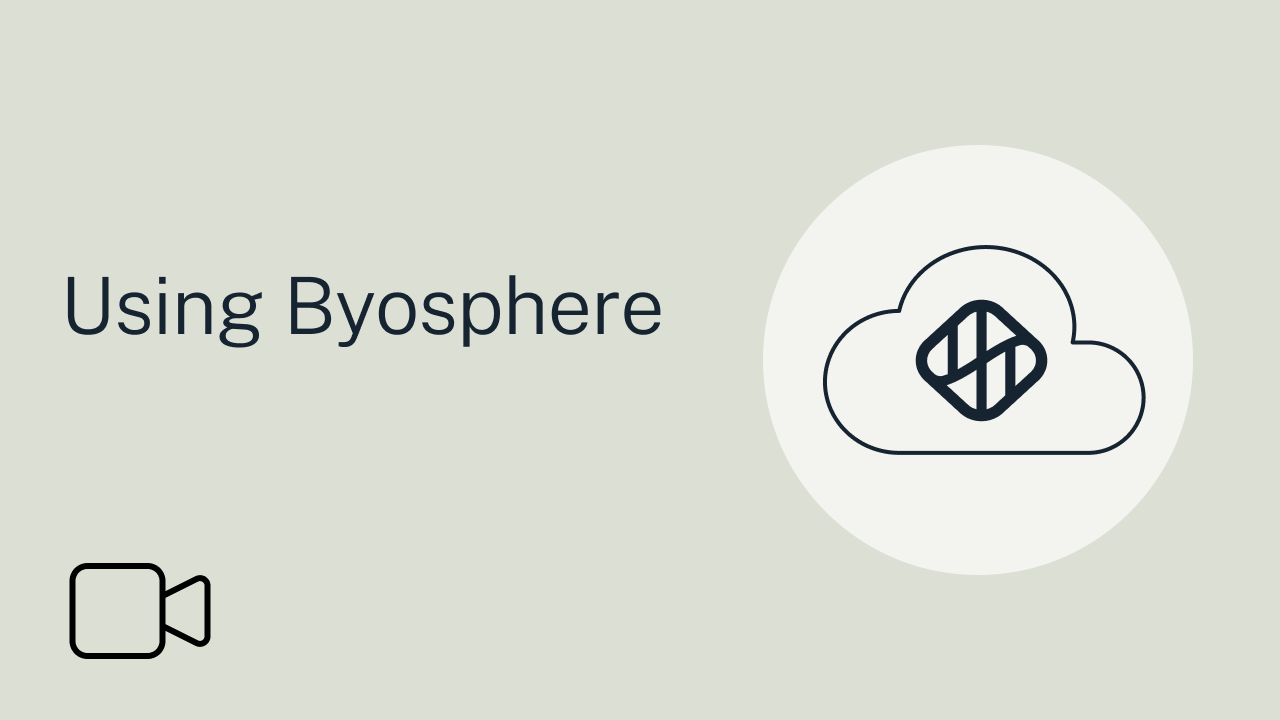
VIDEO SERIESUsing Byosphere
Byosphere enhances LC-MS analysis with custom searches, dashboards, automated workflows, audit trails, and project management.
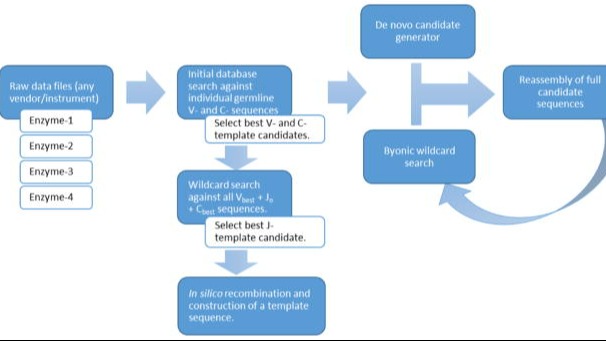
PUBLICATIONAutomated Antibody De Novo Sequencing and Its Utility in Biopharma Discovery
A novel method to automatically de novo sequence antibodies using mass spec and Byos, and a demonstration of algorithm robustness.
