Quick Guide to Oligonucleotide Analysis
Follow this short guide and learn how to get started with Oligonucleotide Analysis, including Digested Oligonucleotide analysis.
Oligonucleotide Workflow
Users can input MS1 data of Oligonucleotides to identify different molecules within the sample. Byos software has a novel algorithm that deconvolves the Oligonucleotide data to generate the mass spectrum.
The Oligonucleotide analysis project files are stored as *.olms files. An additional workflow has been added in Byos 5.4 that supports Digested Oligonucleotide analysis. Please see the Oligo User Guide for more information.

Learn More
Workflow How-Tos
Knowledge Base how to guides for using a variety of workflows
Digested Oligonucleotides Workflow
Knowledge Base article focussing on the digested oligonucleotides workflow
Oligonucleotide and Impurity UV-MS Quantitation
Insights article on oligonucleotide and impurity UV-MS quantitation
Oligonucleotide Building Blocks Basics
Insights article covering the basics of oligonucleotide building blocks
More Resources

VIDEO SERIESWorking with Digested Oligo Workflows
Learn Byos Digested Oligonucleotide workflows, modification setup, investigation tools, and custom report creation.

VIDEO SERIESWorking with Intact Mass Workflows
Run intact mass workflows in Byos. Manage data, sequences, masses, deconvolution, and generate reports for ADCs, glycosylation, and oligos.
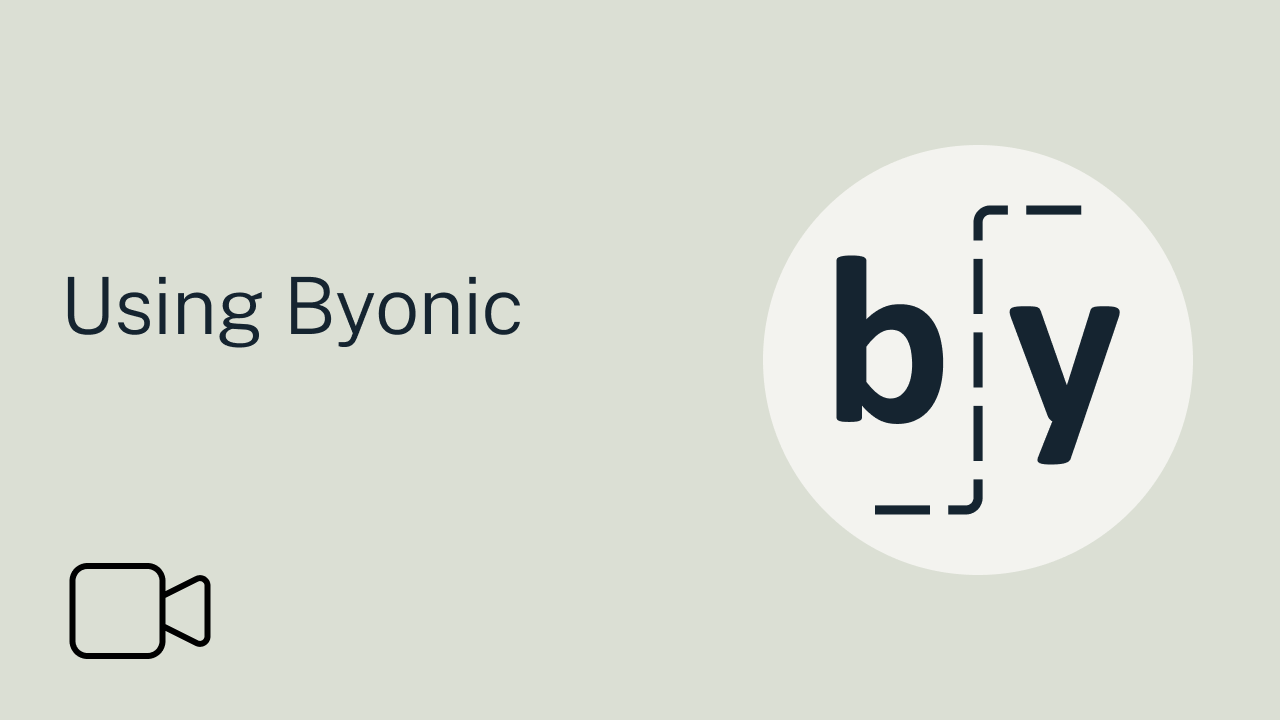
VIDEO SERIESUsing Byonic
The Byonic tutorials explain MS/MS integration, peptide searches, charge adjustments, filtering PSMs, and report generation.

WEBINARMS Analysis of Intact Oligonucleotides
Explore advanced workflows for oligonucleotide analysis, focusing on fragmentation and MS2 annotation.
